Explore these powerful cybersecurity tools, complete with detailed guides on how to use them effectively.
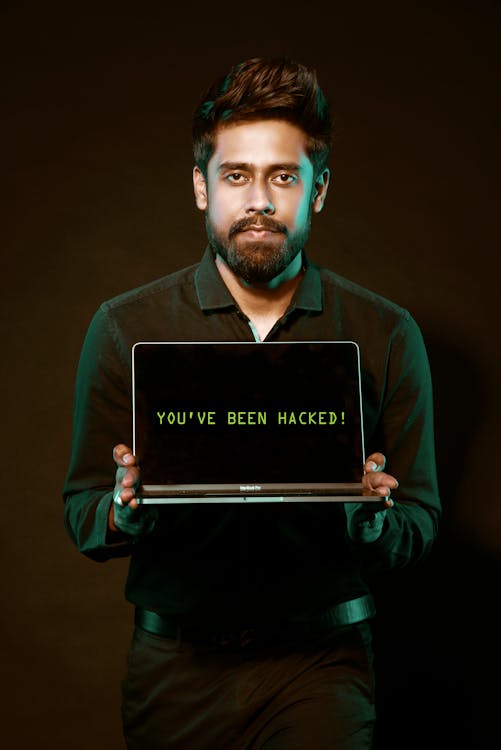
-
1. Operating System - Kali Linux
Purpose: A Linux-based operating system designed for penetration testing and digital forensics.
Steps:
- Download the ISO file from the official site.
- Create a bootable USB using tools like Rufus or Etcher.
- Boot your system using the USB and follow the on-screen instructions to install Kali Linux.
- Once installed, explore built-in tools like Metasploit, Wireshark, and more.
-
2. Email Security - Dehashed
Purpose: Check if your credentials have been leaked in hacked databases.
Steps:
- Visit Dehashed.
- Sign up for an account (optional for basic searches).
- Enter your email, username, or domain in the search bar.
- Review results to see if your data has been compromised.
-
3. Web Hacking - Burp Suite
Purpose: A tool for testing and improving web application security.
Steps:
- Download the Community Edition from the official site.
- Install and launch Burp Suite.
- Set up a proxy in your browser to route traffic through Burp.
- Use tools like Intruder and Repeater to analyze and test web applications.
-
4. Port Scan - Nmap
Purpose: Discover hosts and services on a network by scanning open ports.
Steps:
- Download Nmap from the official site.
- Install it on your system.
- Open a terminal and run basic scans like
nmap -v -A target_ip. - Analyze the output for open ports and services.
-
5. Training - Hack The Box
Purpose: An online platform for learning and practicing ethical hacking.
Steps:
- Sign up at Hack The Box.
- Complete the “Join” challenge to access the platform.
- Explore various labs and challenges to improve your skills.
-
6. Data Modification - CyberChef
Purpose: Perform data analysis, encryption, and decoding operations directly in your browser.
Steps:
- Visit CyberChef.
- Drag and drop data into the input area.
- Select operations (e.g., Base64 encoding) from the sidebar.
- View results in real time in the output area.
-
7. Intrusion Detection System - Snort
Purpose: Detect and prevent network intrusions in real time.
Steps:
- Download Snort from the official site.
- Install and configure Snort for your network.
- Write custom rules to detect specific threats.
- Analyze logs for suspicious activities.
-
8. Firewall/Router - pfSense
Purpose: A free and open-source firewall/router software based on FreeBSD.
Steps:
- Download the ISO image from the official site.
- Install pfSense on a dedicated machine or virtual environment.
- Access the web interface and configure your firewall rules.
- Monitor traffic and logs for anomalies.
-
9. Debugging - Ghidra
Purpose: A software reverse engineering tool for analyzing software vulnerabilities.
Steps:
- Download Ghidra from the official site.
- Install and launch the tool.
- Import the software you want to analyze.
- Use tools like the disassembler and decompiler to examine code.
With these tools, you’re ready to take on cybersecurity challenges in 2025!
